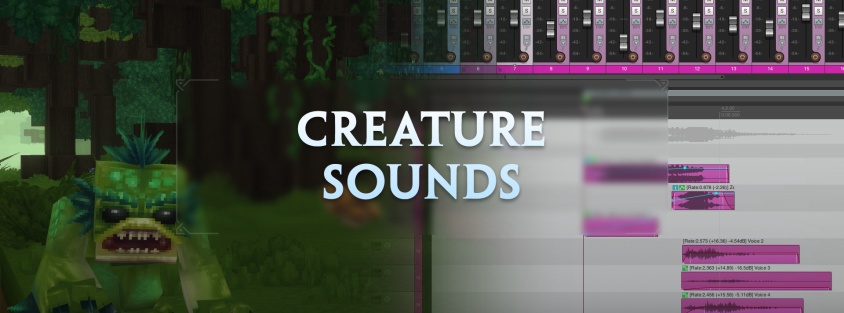In this blog post, we’re going to show you how Hytale sfx designer Kieran Fitzpatrick goes about creating sound effects for the game. In order to demonstrate this process, we’re going to take a closer look at one of the denizens of zone 1: the swamp-dwelling Fen Stalker.
You may have spied a Fen Stalker or two in a few of the screenshots in the Media section, and it also features in this piece of key art by Thomas ‘Xael’ Frick:

Art like this helps inform a creature’s look, movement style, and role in the game – and each of these factors, in turn, help to establish how it might sound.
“The job of sound effect design is to take concept art, or an in-game model, and bring to life” Kieran says. “To take the work of the rest of the team, and give it a voice.”
“Looking at concept art is the quickest way for me to find out the character’s size, what they’re made of, and if they’re going to be a strong character or a weak character” Kieran says. “That lets me pick out what their sonic signature is.”

“I wanted the Fen Stalker to feel bubbly” Kieran says. “Like he’s underwater or full of fluid.”
Achieving this effect means drawing from some surprising audio sources. In addition to Kieran’s own voice, the Fen Stalker sound is created by combining parrot squawks with the braying sound of a zebra.
“I have a huge library of animal recordings that I’ll sift through to try to find the sonic element that we’re trying to capture” Kieran says. “It just happened to be that the zebra had an otherworldly sound that you don’t hear very often.”
All of this source material is then processed in an audio workstation – the Fen Stalker’s alert sound, for example, is comprised of eight different clips.

“When it comes to my own voice, I want to get as many layers as I can and cut them into shorter clips that I can stack together” Kieran explains. “Taking a throat gargling sound, and having it mix into popping and clicking sounds. Another trick I use is morphing, where I’ll take the waveform of one audio track – popping or clicking, for example – and use that waveform to shape another one, such as the parrot squawk.”
Bird calls in particular take well to this morphing technique, and surprising results can be achieved when they’re combined with a human voice. “Another effect I use a lot is pitch shifting” Kieran adds. “I’ll speed things up and slow them down, or reverse them – I do that a lot with my own voice. I’ll also use effects like phasing to help bring out a lot of warbly, bubbly sounds.”
Here’s the end result – a Fen Stalker reacting to the player’s presence. Grab your headphones or turn the volume up!
This is a sound you might hear as you explore the swamps of zone 1 – a cue to flee or get ready for a fight. “For each animation I’ll do multiple variations, so we’re not always hearing the same sound” Kieran says. “I take all of this source material and process it in different ways, while trying to have it be consistent across all of the sounds that are required.”
When the sonic profile of a creature has been pinned down, more sound effects are created to accompany other events and animations. Here’s what you might hear if you take a Fen Stalker down in combat:
When creating sounds for Hytale’s hostile creatures, it’s vital that they match the overall look and feel of the game. When we showed off the creation of the zone 1 swamp key art earlier this year, Xael described how Hytale’s art style strives for a balance of cute and scary elements. Sound effect design follows the same principles.
“A daily challenge for me is trying to make creatures that need to be menacing come off the way without going full horror game” Kieran says. “While trying to also make what needs to be cute without going full cartoon. It’s about maintaining consistency across the world – not looking at a character and figuring out what they sound like in isolation, but figuring out how they sound in Hytale. Learning how far I can take a creature while ensuring that it sounds like it lives on Orbis.”
Here’s an example of a cuter creature – a chicken running around its pen. This sound effect was created using samples of a real chicken, combined with the sound of clothes being flapped in front of a microphone to provide the impression of rustling feathers.
Here’s another, creepier example – a spider leaping down from a tree! Arachnophobes might want to skip this one.
Adorable or terrifying? That’s up to you to decide – of course, spiders aren’t the worst thing you might encounter as you explore…
Here’s the alert effect for a Crawler. Bear in mind that all of the game assets in this post represent work in progress, and details may change as we continue to work on the game!
Arriving at the right sound for a creature is made easier by Hytale’s in-game tools. “While playing, you can swap audio without having to quit the game” Kieran explains. “You can change the file, alter the volume or pitch, loop sounds, and limit the amount of times they can play. There’s a lot of features that I’m using all the time when implementing new sounds – it’s really easy to test what I’m working on, to find out how it feels to listen to it while I’m playing.”
When Hytale launches, these same tools will be available to modders. We want to make sure that customizing game audio is as easy as changing any other aspect of Hytale, so that content creators can try their hand at designing their own sound effects!
To download a zip containing the screenshots and short video clips featured in this blog post, click here!